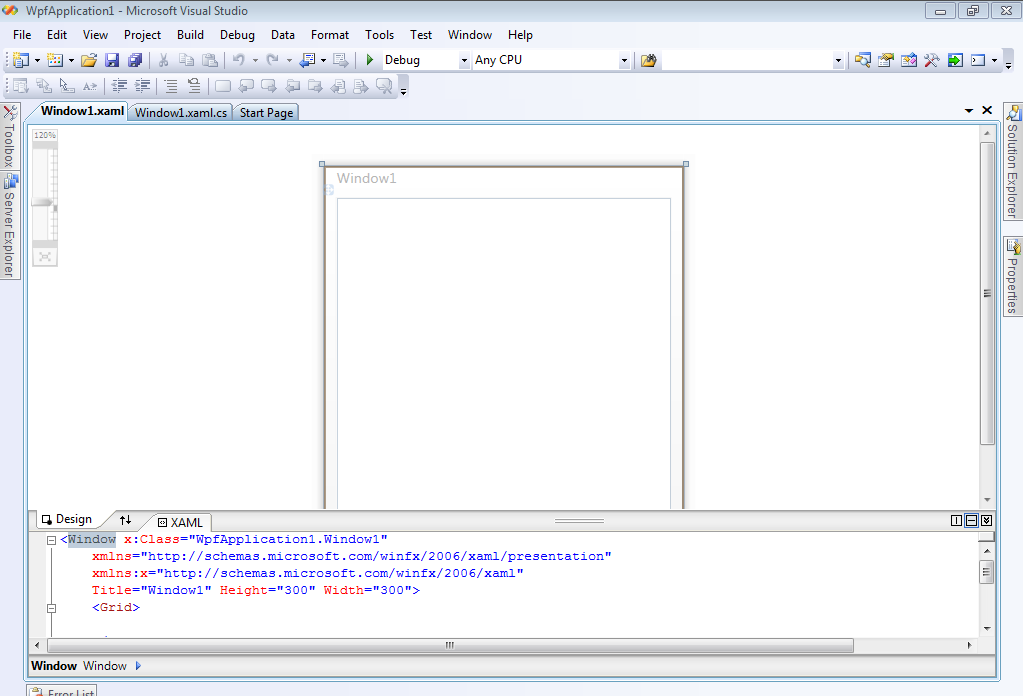How To create Simple WPF Application
Step 1: In Visual Studio From File Menu Open New Project Menu now you get New Project window.
Step 2: Select WPF Application As appear in below image, Give application name same way as in visual studio other application.
Step 3:After open new project of WPF you get Following screen in two parts first is GUI and Below part is code (for design and Gui) Which is in XAML(Extensible Application Markup Language).
Step 4: Some control are put on form for demonstration Which is in below screen.
Step 5 : Its simple o run by press F5 or Click run button same as for other visual studio application.
If you like this post share it and follow us for more information about WPF and more about programing in .Net visit following link:
http://wpfexample.Com
post in comment your suggestion, we are always accept suggestion.